In this masterclass we will be looking at some of the techniques used to make hip-hop within Ableton. Rather than just sampling another record we’re going to create our own sample by composing and using instruments within the DAW. we will look at some midi plugins that will assist us with the music theory and look at processing the sounds to give them a lo-fi authentic vibe. Then I will take you through chopping up and editing other samples then arrangement, jamming, mixing and mastering the track.
Part 1
In part 1 of this masterclass, Frenic will be using Kontakt and the scarbee Mark 1 plug-in to create some Rhodes style chord progressions. He will then process these sounds with the RC-20 retro color plugin and add a vinyl crackle effect. we will be using the Ableton midi scale plugin to lock the track to a key we and will be experimenting with chord progressions using the Ableton midi chord plugin. He will then show you how to change your chords to make them more interesting by adding base notes and variation.
Part 2
In part 2 we look at layering more sounds and adding the Gentleman piano from Kontakt. We will process the sounds with lo-fi effects using plugins such as Klevgrands DAW Casette and Izotopes vinyl plugin. We will then add more samples and sounds to fill out the sample loop and then demonstrate how to mix these effectively.
Part 3
In part 3 of this masterclass we will take a bounce of our sample and use the Ableton simpler to slice it up MPC Style. We will then put down a template beat and show you how to access some of the green functions for authentic hip hop drums. We will then use filtering to isolate the bass from the sample, play in our kick drum and preserve the live loose J Dilla style using the correct quantize settings.
Part 4
In part 4 we will look at using this session to create our initial arrangement for the track and we will also master our Beats here using plugins such as fabfilter pro l and pro Q2. We will discuss the use of compression on the master channel along with limiting. We will then use the session view to jam an arrangement and then record it into the arrangement view. Frenic will then show you how to set up effects such as the Max for live convolution Reverb.
Part 5
In part 5 we will put the finishing touches to the Beat using automation and last but not least, we will give the mixdown a final look and tweak the Mastering for a finished track.
If you would like to see more educational videos then head over to the Education & Bass Youtube channel where there are 500+ videos for you to watch for FREE!
Course Features
- Lectures 5
- Quiz 0
- Duration Lifetime access
- Skill level All levels
- Students 15
- Assessments Yes
Curriculum
- 1 Section
- 5 Lessons
- Lifetime
- 5
- 1.1How To Make A Hip Hop Track | Masterclass: Part 1 – Chord Progressions
- 1.2How To Make A Hip Hop Track | Masterclass: Part 2 – Layering Sounds
- 1.3How To Make A Hip Hop Track | Masterclass: Part 3 – Re Sampling
- 1.4How To Make A Hip Hop Track | Masterclass: Part 4 – Compression & Limiting
- 1.5How To Make A Hip Hop Track | Masterclass: Part 5 – Automation & Finishing Touches



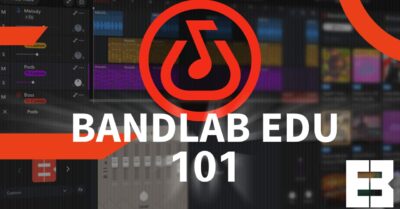



![Beginner production WEB Beginners Music Production Course [FREE Software Bandlab]](https://www.educationandbass.online/wp-content/uploads/2020/04/Beginner-production-WEB-400x209.jpeg)