In this course, Guzi delves into some of the most important principles and techniques he uses for his D&B mixdowns. This course should arm you with several techniques that you can apply in your mixdowns to get a more ‘professional’ sound. After discussing several principles of D&B mixdowns, the 3 main techniques that we will focus on are drum group processing, sidechain compression & EQ.
In part 1 we will discuss ‘mixing in the box’, the difference between peak and average volume, visual analysers and project organisation.
In part 2, Guzi focuses on the drum group processing, which for him, is one of the most important elements of a drum & bass mixdown. He demonstrates how we can use Saturation, Limiting, Compression & Tube Distortion to increase the perceived power, volume & weight of our drums, whilst maintaining headroom.
Part 3 is dedicated to sidechain compression. This is an area of production that many producers get wrong, so if you struggle with sidechaining, this is one to watch. Guzi shows how it has been used to a great extent in the context of a track he is currently working on with Woolf, on both the sub bass and the synth of the track. He then opens up another project ‘Stop Motion’ with Shayper, to show you how to use sidechain compression on a reverb signal. He then concludes by opening up another track where no sidechain compression has been used, explaining the reason for this.
Part 4 is all about how the simple use of eq cuts and shelves can clean up our individual sounds, freeing up space in the frequency spectrum for everything to breathe and have its own place in the mix.
And in part 5, Guzi then concludes with a final round up of his mixdown tips for drum & bass.
If you would like to watch more tutorials and video content for Education & Bass then please head over to our Youtube channel where we have 500+ videos.
Course Features
- Lectures 6
- Quiz 0
- Duration Lifetime access
- Skill level All levels
- Students 34
- Assessments Yes
Curriculum
- 1 Section
- 6 Lessons
- Lifetime
- 6
- 1.1How To Mix Down A Drum & Bass Track – Introduction
- 1.2How To Mix Down A Drum & Bass Track – Part 1: Mixdown Principles and Mindset
- 1.3How To Mix Down A Drum & Bass Track – Part 2: Drum Group | Increasing Perceived Volume
- 1.4How To Mix Down A Drum & Bass Track – Part 3: Sidechain Compression
- 1.5How To Mix Down A Drum & Bass Track – Part 4: Clean EQ
- 1.6How To Mix Down A Drum & Bass Track – Part 5: Round Up
Leave A Reply
You must be logged in to post a comment.

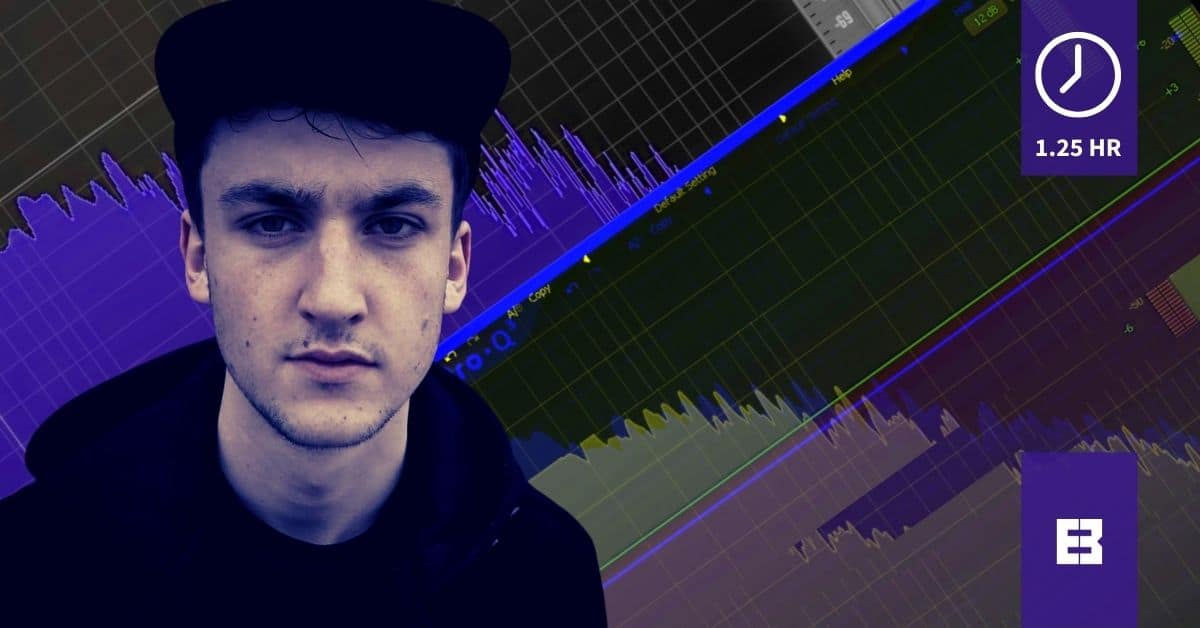
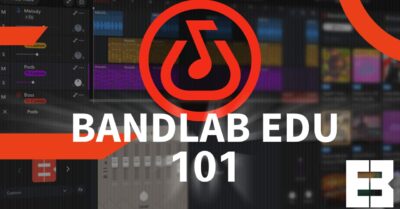



![Beginner production WEB Beginners Music Production Course [FREE Software Bandlab]](https://www.educationandbass.online/wp-content/uploads/2020/04/Beginner-production-WEB-400x209.jpeg)
4 Comments
Great vid, nice and simply explained. Thank you.
Yesssss!!!! this is awesome. Thank you
I usually use the stock compressor but tried today with fabfilter but there is no sidechain drop down. I’m using Ableton 10 am i missing something?
Wow! This really helped me understand mixing more. Thank you so much!